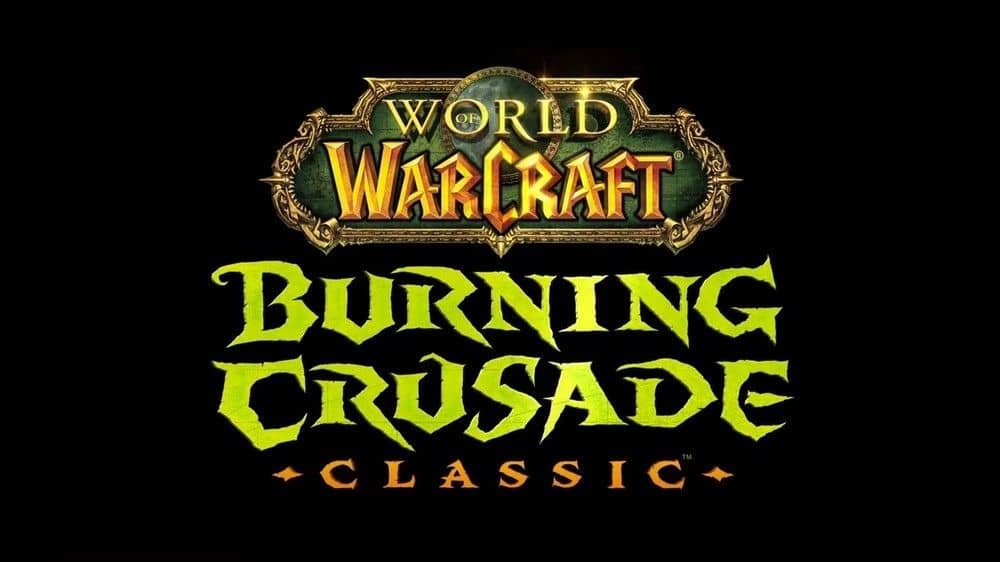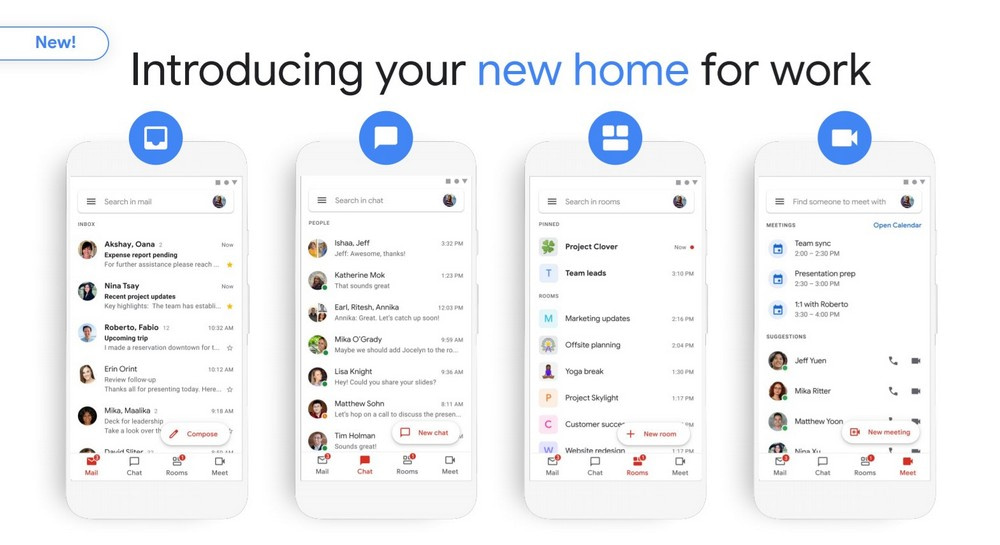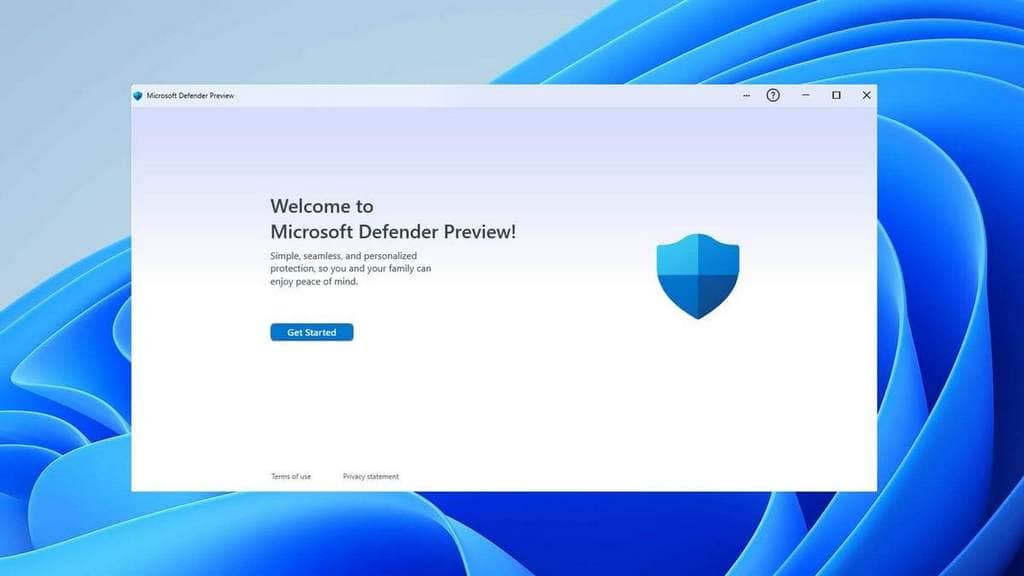4K Video Downloader makes it easy to download videos from YouTube, Facebook, Vimeo, Dailymotion, Metacafe, and other video services for free. To get started, simply copy the URL of the video and paste it into the program and it will search for the video.
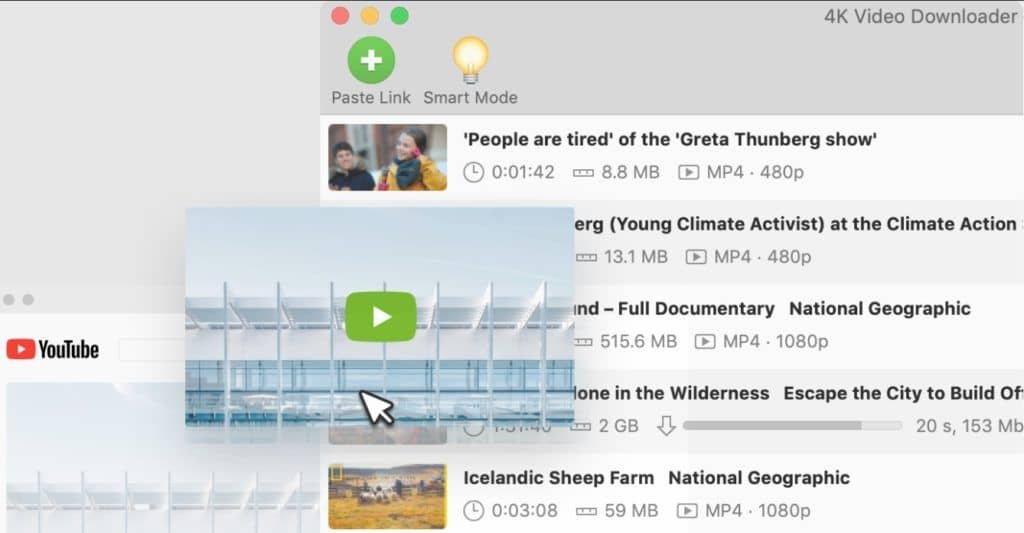
You will then be able to specify the quality and format of the video that you would like to download. In addition to the video, you can also choose to download just the audio as an mp3 file or extract subtitles from a movie.
You can download 4K Video Downloader here.