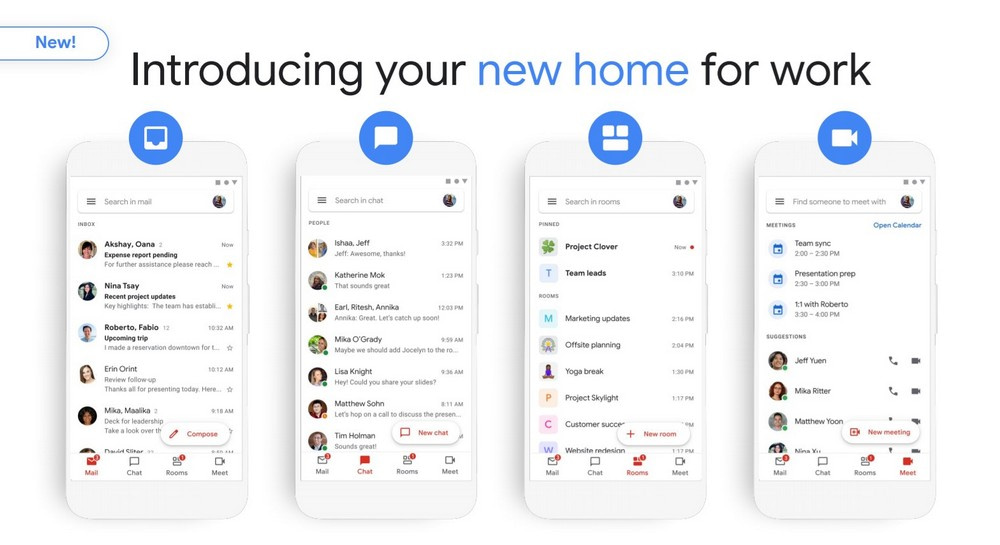Google’s new chat feature is still classified as “early preview”, so it might not be available to all users. On iPhone or an Android phone, you can check if you have access to it by opening the Gmail app’s side menu, going down to Settings, and select your account, and look for Chat under General.
To use it in on a desktop web browser, you may need to access Gmail and go to the chat settings to see if Google Chat is turned on there.
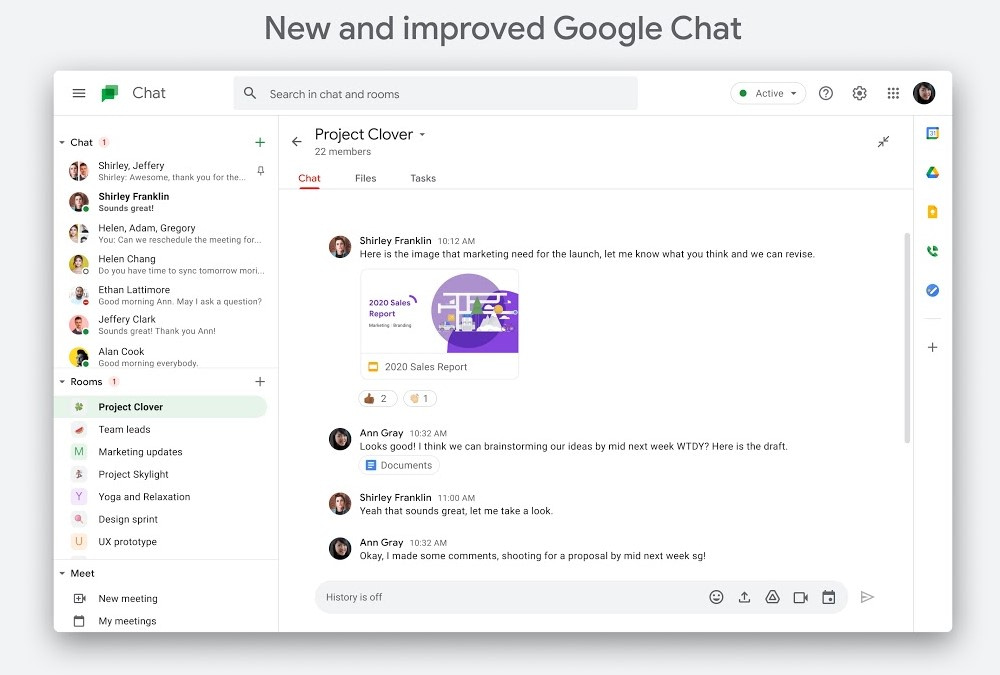
Google Chat is also available as a standalone PWA (progressive web app) app. Chrome does not have to be the default browser, but it needs to be open to use the app. Open Google Chat by going to chat.google.com. A pop-up will ask you to download the app. If you prefer you can set it as a bookmark to open it in a tab instead.
Android and iOS users can also download a standalone app from Google Play or App Store.
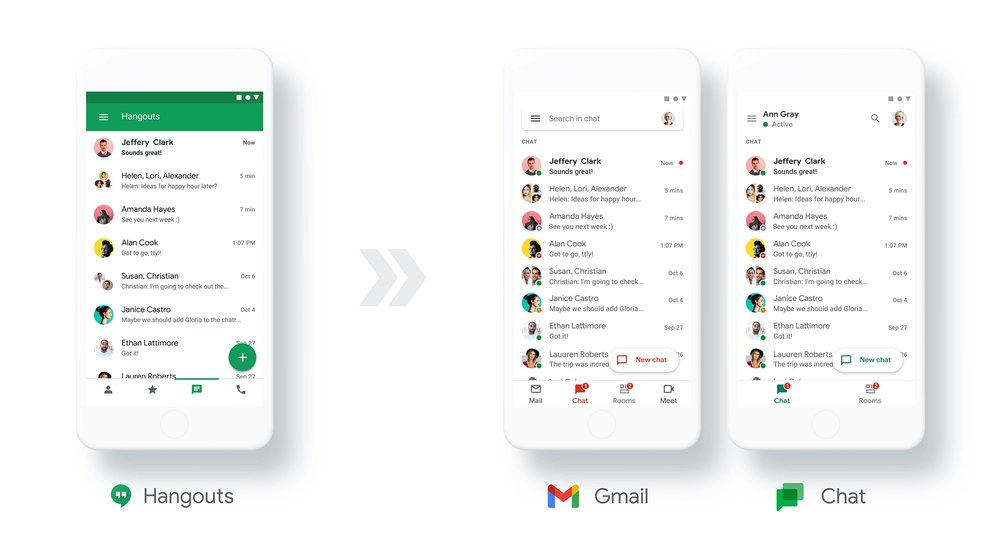
Eventually, Google Chat is intended to replace Google Hangouts, and Google has published a detailed timeline. For even more info on how to get started, click here.