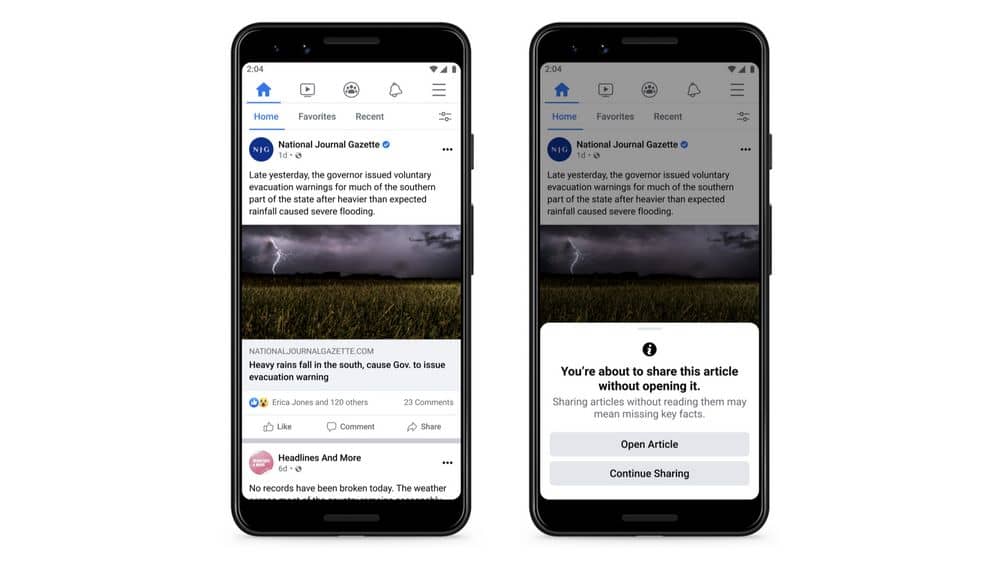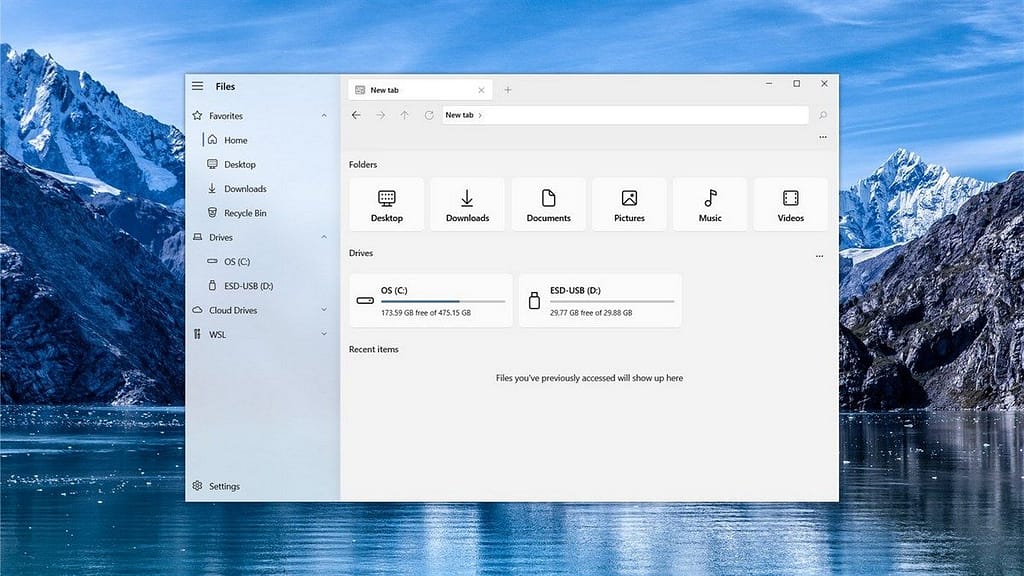Forget Zoom and Teams. Here is a service that promises to make web conferencing much easier. Do you find services like Zoom and Teams too cumbersome? On Xroom you can create a meeting room without any registration and without downloading any software.
We created a secure and easy-to-use video conferencing platform that puts our users’ integrity first. We do this by providing true end-to-end encryption that works out-of-the-box and by not collecting or asking you for unnecessary information. We do this because we believe that there is a general lack of oversight within tech, too many privacy violations, and not enough focus on ensuring that privacy, anonymity, and integrity aren’t forgotten.
Xroom.app
Everything takes place via the browser and it uses your computer’s built-in camera and audio devices. You can use the service for web meetings as well as for holding a webinar. Once you have created a room, just invite the participants via the URL that is created.

The free version lets you create 1 room with 6 participants. If you need more features you can find their price plans here. Check it out for yourself at xroom.app