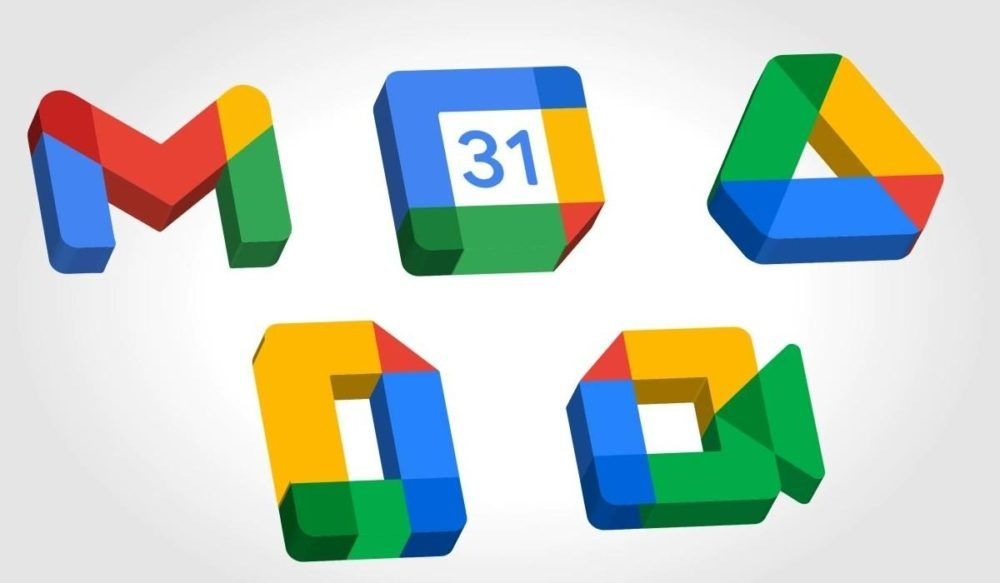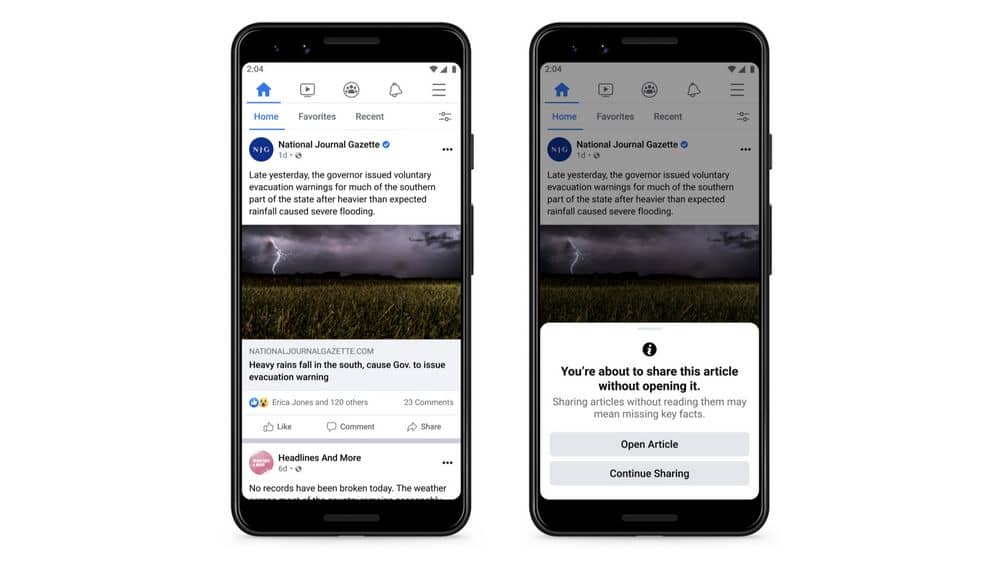Gmail has now improved its integration with Microsoft Office by offering its users to edit attached Office documents directly in Gmail.
Previously, users had to open them in Google’s own tools if they wanted to edit the documents, which meant that they had to exit Gmail. But now you can browse Word, Excel, and PowerPoint files without leaving the Gmail window.
Of course, the documents retain their file formats so you can quickly and easily send them back with your changes. Read more about the new features in the announcement from Google.