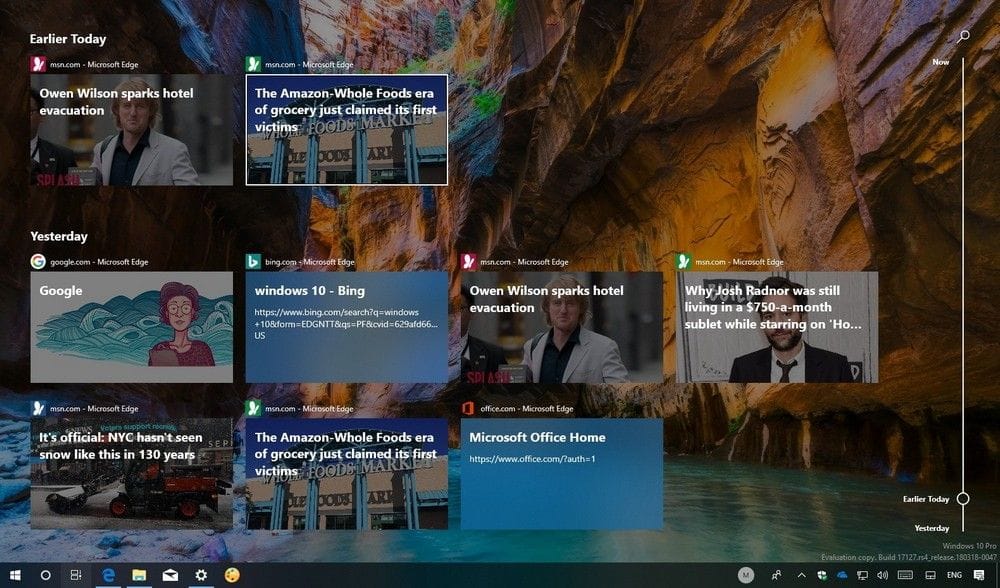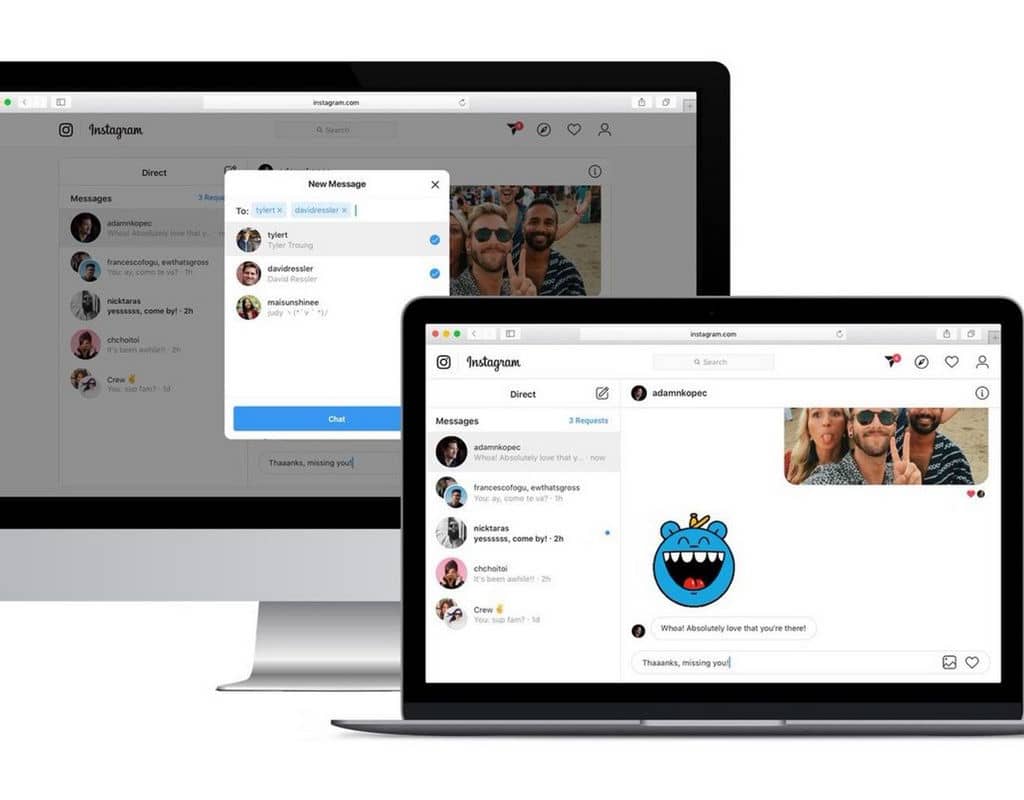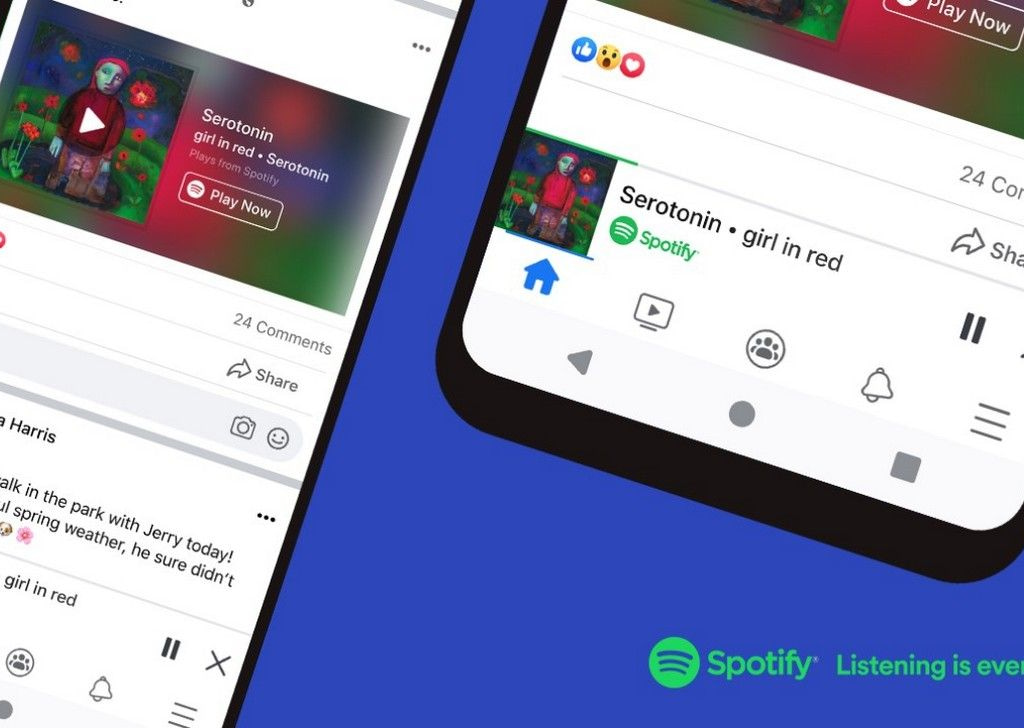Microsofts Timeline function allows you to see a history of what you have been doing on different computers and devices, such as which files you have been working with. This feature was launched in 2018 and the goal was to make it easier for users to jump between different devices, including mobiles with both Android and iOS.
The Timeline sync feature between a Windows 10 PC and Android via the Microsoft Launcher app was discontinued in the autumn of 2020, and since then it has only been possible to use Timeline between Windows 10 computers. In the new Windows 10 Insider Preview Build 21359 Microsoft has turned off the ability to sync the Timeline feature with a Microsoft account, except for users with Azure Active Directory accounts. However, it’s reasonable to think that it to will be discontinued at some point.
Microsoft points out in a blog post that Timeline will remain and still collect your activity on the computer currently in use but without the ability to sync with the Microsoft account. Synced file history also remains in Office programs just as before.
If you have your activity history synced across your devices through your Microsoft account (MSA), you will no longer have the option to upload new activity in Timeline. AAD-connected accounts won’t be impacted. To view web history, Edge and other browsers have the option to look back at recent web activities. You can also view recently used files using OneDrive and Office. Note: Timeline and all your local activity history still remain on Windows 10.
Windows central
Many users are not even aware of this feature so if you want to turn it off, here’s a video explaining what it is and how to do so.